Are you ready to take your online presence to the next level? A custom professional WordPress website design and development service can give your business the unique, polished look it deserves.
Your website is often the first impression customers get, so it needs to stand out and work perfectly. Imagine having a site built just for you—one that fits your brand, attracts visitors, and turns them into loyal customers. Keep reading to discover how you can get a website that’s not just beautiful but also powerful and easy to manage.
This is your chance to make your digital dreams a reality.
Benefits Of Custom WordPress Design
Custom WordPress design offers many benefits for your website. It gives your site a unique look that matches your brand. You can control every detail, making your site work exactly how you want. Custom design helps your website stand out from others using common templates. It also improves user experience, making visitors stay longer and explore more.
With custom development, your site loads faster and runs smoothly. It can include only the features you need, keeping it clean and simple. This approach helps your site grow easily as your business changes. Search engines like Google also prefer well-built, custom sites, improving your ranking.
Unique Brand Identity
Custom WordPress design lets you show your brand’s personality. Colors, fonts, and layout fit your style. Visitors recognize your brand quickly. This builds trust and loyalty.
Better Performance
Custom sites load faster with fewer extra features. Fast websites keep visitors happy. Search engines rank fast sites higher.
Improved User Experience
Your site can be easy to use and navigate. Custom design focuses on what your visitors need. Clear menus and simple layouts help users find information fast.
Scalability And Flexibility
Custom WordPress sites grow with your business. Add new features or pages without problems. Your site stays relevant as trends change.
Enhanced Security
Custom development reduces risks from common website threats. Less chance of vulnerabilities than with generic templates. Regular updates keep your site safe.
Key Features Of Professional Websites
A professional website shows your business clearly and builds trust fast. It works well on all devices and loads quickly. Visitors can find what they need without confusion. The design looks clean and matches your brand style. A good website helps you reach more customers and grow your business.
Below are key features that make a website truly professional and effective. Each feature plays a role in creating a great user experience and boosting your online presence.
Responsive Design
Responsive design means your website fits any screen size. It looks good on phones, tablets, and desktops. Visitors enjoy easy reading and navigation. This feature helps keep people on your site longer.
Fast Loading Speed
Fast loading pages prevent visitors from leaving quickly. A slow site can cause frustration and lost sales. Optimized images and clean code help pages load in seconds. Speed improves both user experience and search engine ranking.
Clear Navigation
Clear navigation guides visitors to important pages easily. Menus and links should be simple and logical. Visitors find what they want without guessing. Good navigation lowers bounce rates and raises engagement.
Strong Call-to-action
Call-to-action buttons tell visitors what to do next. Examples include “Contact Us,” “Buy Now,” or “Subscribe.” These buttons stand out and use clear words. They help turn visitors into customers.
Seo Optimization
SEO optimization helps your site rank higher in search engines. Proper keywords, titles, and descriptions make your site visible. Good SEO brings more organic traffic without extra cost. It increases chances of being found by your audience.
Choosing The Right WordPress Theme
Choosing the right WordPress theme shapes your website’s look and feel. It sets the tone for visitors and supports your brand. A good theme helps your site work well on phones and computers.
Not all themes fit every business. Pick one that matches your goals and style. The right theme makes your website easier to use and faster to load.
Consider Your Website’s Purpose
Think about what your website needs to do. Is it a blog, store, or portfolio? Each theme suits different purposes. Choose a theme built for your site’s main function.
Check For Mobile Responsiveness
Many people visit websites on phones. A mobile-friendly theme adjusts to all screen sizes. This keeps your site easy to read and use anywhere.
Look For Easy Customization
Simple themes let you change colors, fonts, and layouts. You don’t need coding skills for this. This helps keep your site unique and fresh.
Read Reviews And Ratings
Reviews show if others like the theme. Ratings tell how well it performs. Choose themes with good feedback to avoid problems later.
Ensure Fast Loading Speeds
Slow sites lose visitors quickly. Pick themes known for quick loading times. A fast theme improves user experience and search rankings.
Customizing For Brand Identity
Customizing a WordPress website for brand identity shapes how visitors see your business. Your website must reflect your brand’s colors, style, and voice. This creates a strong connection between your site and your audience.
Each element on the website should align with your brand’s personality. This helps your business stand out and builds trust. A custom design makes your site unique, not like others using generic templates.
Choosing Brand Colors
Colors tell a story about your brand. Pick colors that match your logo and business style. Use these colors consistently across your site. This helps visitors remember your brand easily.
Using Unique Fonts
Fonts also show your brand’s character. Select fonts that fit your brand’s tone, whether serious or playful. Keep font use simple and readable for all users.
Incorporating Brand Images
Images create visual interest and support your brand message. Use photos and graphics that match your brand style. Avoid generic stock images that do not feel personal.
Custom Layouts For Brand Story
Layout guides visitors through your content. Design layouts that highlight your key messages. Make sure the flow matches how you want visitors to explore your site.
Consistent Branding Across Pages
Consistency builds brand recognition. Use the same colors, fonts, and styles on every page. This keeps your website professional and easy to navigate.
Responsive Design For All Devices
Responsive design means your website looks great on all devices. It adapts to different screen sizes, from phones to desktops. This keeps visitors happy and improves user experience. A responsive site also helps your search engine rankings. Google prefers websites that work well on mobile devices.
Custom WordPress design ensures your site is fully responsive. It fits your brand and meets your needs. Visitors find your content easy to read and navigate. This increases the time they spend on your site. Responsive design is essential for professional websites today.
Mobile-friendly Layouts
Mobile-friendly layouts make your site easy to use on phones. Buttons are large enough to tap. Text is clear and easy to read. Pages load quickly on mobile networks. Visitors get a smooth experience without zooming or scrolling side to side.
Tablet And Desktop Optimization
Tablet and desktop screens are larger and need different designs. Menus appear in full view for easy navigation. Images resize to fit the screen perfectly. Content blocks rearrange for the best layout. Your site looks professional on any device size.
Fast Loading Speeds
Responsive design includes fast loading on all devices. Optimized images and clean code reduce wait times. Visitors don’t leave because of slow pages. Fast sites improve search engine rankings and user satisfaction.
Consistent Branding Across Devices
Your brand stays clear and strong on every device. Colors, fonts, and logos adjust but remain consistent. This builds trust with visitors. They recognize your brand no matter what device they use.
Essential Plugins For Functionality
Essential plugins make a WordPress website work well. They add features that improve user experience and site performance. Choosing the right plugins helps your website run smoothly and look professional.
Plugins can help with security, speed, SEO, and design. Each plugin has a specific role. Using only the necessary plugins keeps your site fast and secure.
Seo Optimization Plugins
SEO plugins help improve your site’s visibility in search engines. They guide you to use the right keywords and create better content. These tools make your website easier to find for potential visitors.
Security Plugins
Security plugins protect your site from hackers and malware. They monitor threats and block suspicious activity. Keeping your website safe builds trust with your visitors.
Performance Plugins
Performance plugins speed up your website. They optimize images, cache pages, and reduce loading time. A fast website keeps visitors engaged and improves rankings.
Contact Form Plugins
Contact form plugins allow visitors to send messages easily. They create simple forms without coding. This helps you get feedback and connect with customers quickly.
Backup Plugins
Backup plugins save copies of your website regularly. They help restore your site after errors or attacks. Backups prevent loss of important data and content.
Optimizing Website Speed
Website speed affects user experience and search engine ranking. A fast website keeps visitors happy and reduces bounce rates. Optimizing speed is crucial for professional WordPress sites. It improves usability and helps your business grow.
Minimizing Http Requests
Each element on a page needs an HTTP request. Too many requests slow down the website. Combine CSS and JavaScript files to cut requests. Use image sprites to reduce multiple image calls. Fewer requests mean faster page loads.
Optimizing Images
Large images increase load time. Compress images without losing quality. Use modern formats like WebP for better compression. Resize images to fit their display size. Proper image optimization speeds up your site.
Using Caching Techniques
Caching stores parts of your website temporarily. It reduces server load and speeds up repeat visits. Use browser caching to save files on users’ devices. Employ server-side caching for dynamic content. Caching improves overall site performance.
Choosing A Fast Hosting Provider
Hosting affects your website’s speed directly. Select a provider with low server response times. Use hosting optimized for WordPress. Reliable hosting supports fast data transfer. A good host ensures smooth user experience.
Seo Strategies For WordPress Sites
SEO strategies help your WordPress site rank higher in search engines. This means more visitors and better visibility. Using the right SEO methods makes your website easier to find and use.
WordPress offers many tools and features to improve SEO. Simple steps can boost your site’s performance and attract more traffic. Below are key strategies to follow for SEO success.
Optimize Website Speed
Fast loading websites rank better and keep visitors longer. Use caching plugins and compress images. Choose a reliable hosting provider. Remove unnecessary plugins and themes.
Use Seo-friendly Urls
Create simple, clear URLs with keywords. Avoid long and confusing strings. Use hyphens to separate words. This helps search engines understand your pages easily.
Install An Seo Plugin
Plugins like Yoast SEO or Rank Math guide optimization. They help with meta tags, sitemaps, and content analysis. These tools make SEO tasks easier for beginners.
Create Quality Content
Write helpful and original content regularly. Use keywords naturally in titles and text. Answer common questions your audience has. Good content attracts backlinks and visitors.
Optimize Images
Use descriptive file names and alt text. Compress images to reduce load time. Properly optimized images improve SEO and user experience. This makes your site faster and more accessible.
Build Internal Links
Link related pages within your website. It helps visitors find more information easily. Internal links also improve search engine crawling and ranking.
Security Measures To Protect Your Site
Security is a top priority when buying a custom professional WordPress website. Protecting your site keeps your data safe. It also builds trust with your visitors. A secure site avoids hacks and downtime. Understanding key security measures helps you make the right choice.
Use Strong Login Protection
Choose complex passwords for your WordPress login. Avoid common words or easy numbers. Change passwords regularly. Limit login attempts to block hackers. Two-factor authentication adds an extra security layer.
Keep Software And Plugins Updated
Update WordPress core files often. Use the latest versions of themes and plugins. Updates fix security gaps. Outdated software is a common way hackers enter sites. Regular updates reduce risks.
Install Ssl Certificates
SSL certificates encrypt data between users and your site. This protects personal information. Websites with SSL show a padlock icon in browsers. Google prefers secure sites and ranks them better.
Perform Regular Backups
Back up your website files and database regularly. Store backups in a safe place. If your site is hacked, you can restore it quickly. Backups minimize data loss and downtime.
Use Security Plugins
Install trusted security plugins designed for WordPress. These tools scan for malware and suspicious activity. They block bad traffic and monitor your site 24/7. Security plugins strengthen your defense.
Maintaining And Updating Your Website
Maintaining and updating your website keeps it safe and fast. A well-kept site draws more visitors and keeps them interested. Updates fix bugs and add new features. Regular care helps your site work well on all devices.
Changes in technology happen fast. Your website needs updates to match these changes. Updating content keeps your message fresh. It shows visitors that your business is active.
Updating WordPress Core And Plugins
WordPress updates improve security and performance. Plugins need updates to avoid conflicts and errors. Regular updates stop hackers from accessing your site. Always back up your website before updating.
Backing Up Your Website Regularly
Backups protect your site from data loss. Save copies of your files and databases often. Store backups in a safe place outside your server. This ensures you can restore your site quickly.
Monitoring Website Performance And Speed
Fast websites keep visitors happy. Check your site’s loading time regularly. Remove unused plugins and images to speed up. Use tools to find and fix slow areas.
Refreshing Content And Design
Update text and images to reflect your current offerings. A fresh look attracts repeat visitors. Adjust design elements for better user experience. Simple changes keep your site modern and easy to use.
Frequently Asked Questions
What Is Custom Professional WordPress Website Design?
Custom design means building a unique WordPress site to fit your exact needs and style.
How Does Custom WordPress Development Benefit My Business?
It creates a site that works perfectly for your goals, making your business look professional.
How Long Does It Take To Build A Custom WordPress Website?
Typically, it takes 3 to 8 weeks depending on the project size and features.
Can I Update My Custom WordPress Site Myself?
Yes, WordPress is user-friendly and lets you easily add or change content anytime.
Is Custom WordPress Design Mobile-friendly?
Custom designs are made to work well on phones, tablets, and all screen sizes.
What Are The Costs Of Custom WordPress Website Development?
Costs vary by features and complexity, usually ranging from a few hundred to thousands.
Will My Custom WordPress Site Be Seo Optimized?
Yes, custom sites include SEO basics to help your site rank better in search results.
Can I Add E-commerce Features To A Custom WordPress Site?
Yes, custom WordPress sites can include online stores with payment and product options.
Do I Own The Custom WordPress Website After Development?
You own the website and all files once the project is complete and paid for.
How Do I Choose The Right Developer For My Custom WordPress Site?
Look for experience, good reviews, clear communication, and understanding of your business needs.
Conclusion
A custom WordPress website fits your business needs perfectly. It makes your site look professional and easy to use. Good design helps visitors find what they want quickly. A well-built site also works well on phones and tablets. Investing in custom development saves time and avoids future problems.
Your online presence becomes stronger and more trustworthy. Choose a design that shows your brand clearly. A simple, clear website helps you grow your audience. Start your custom WordPress project and see the difference.
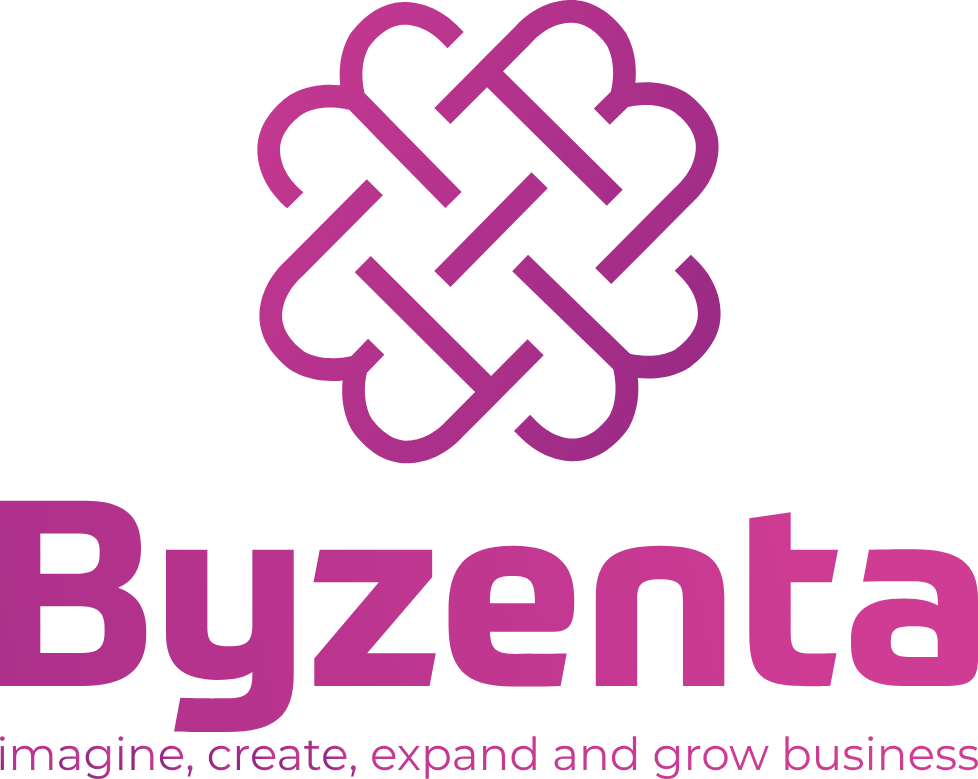

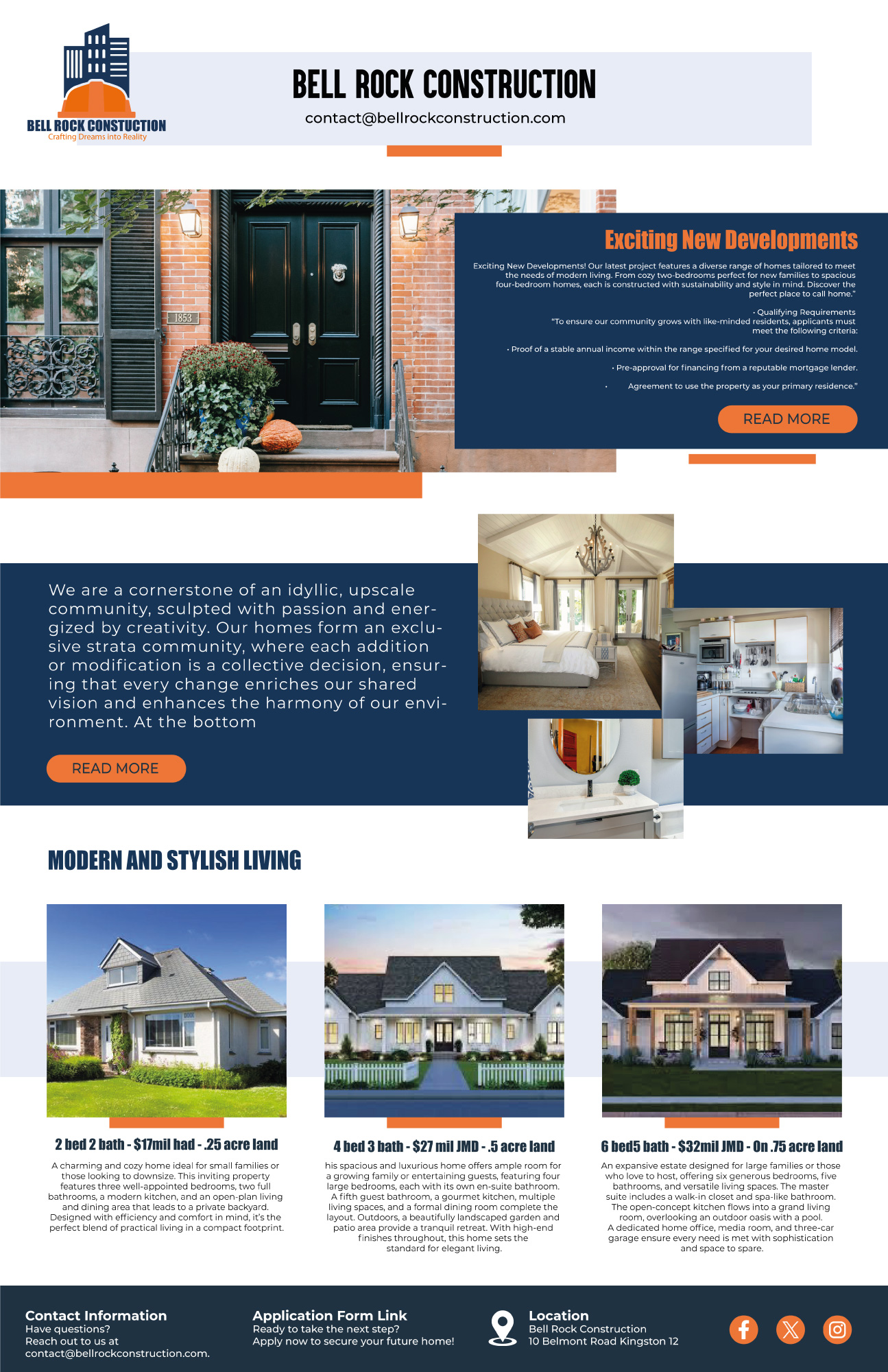
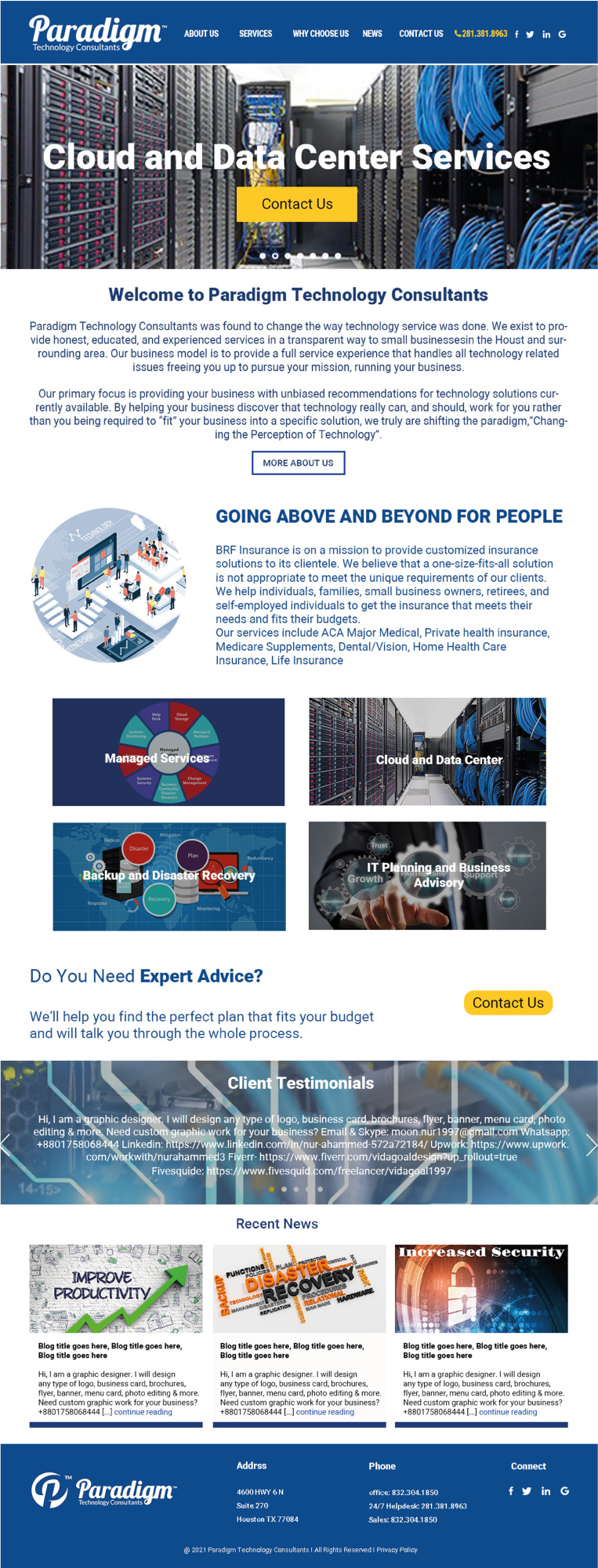
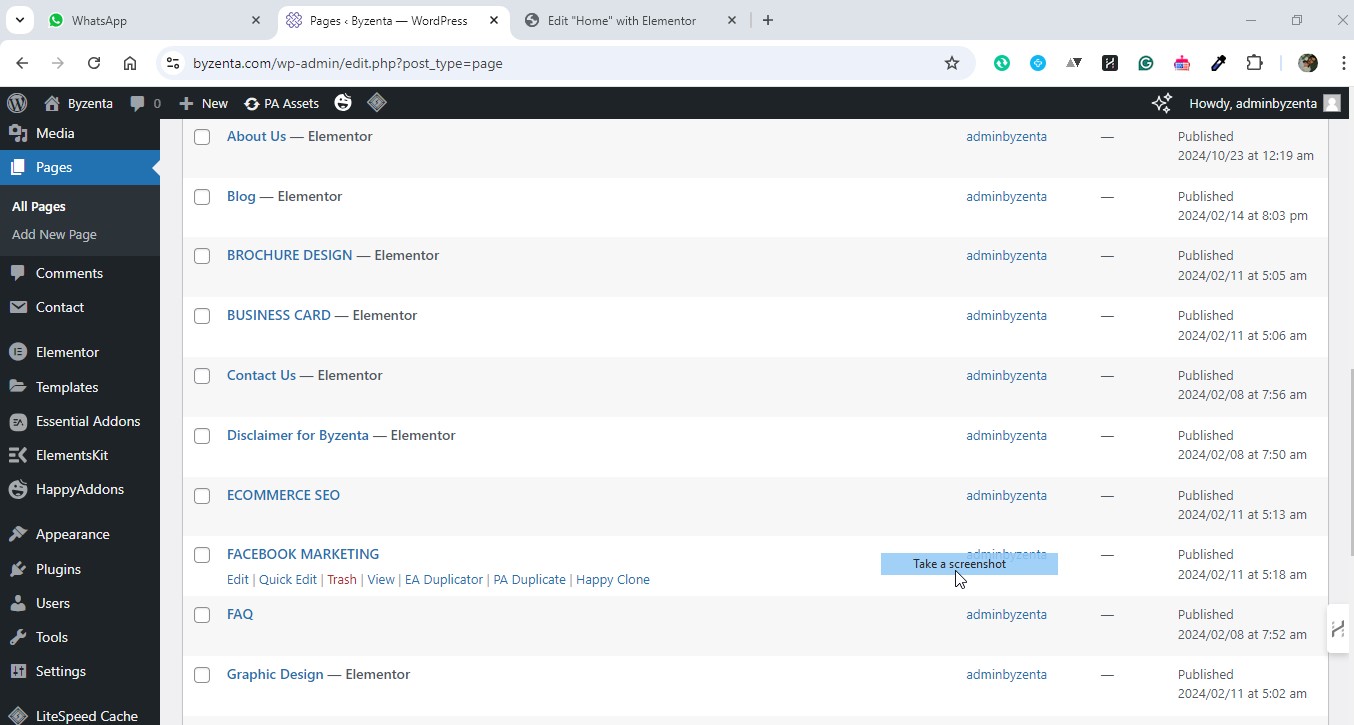
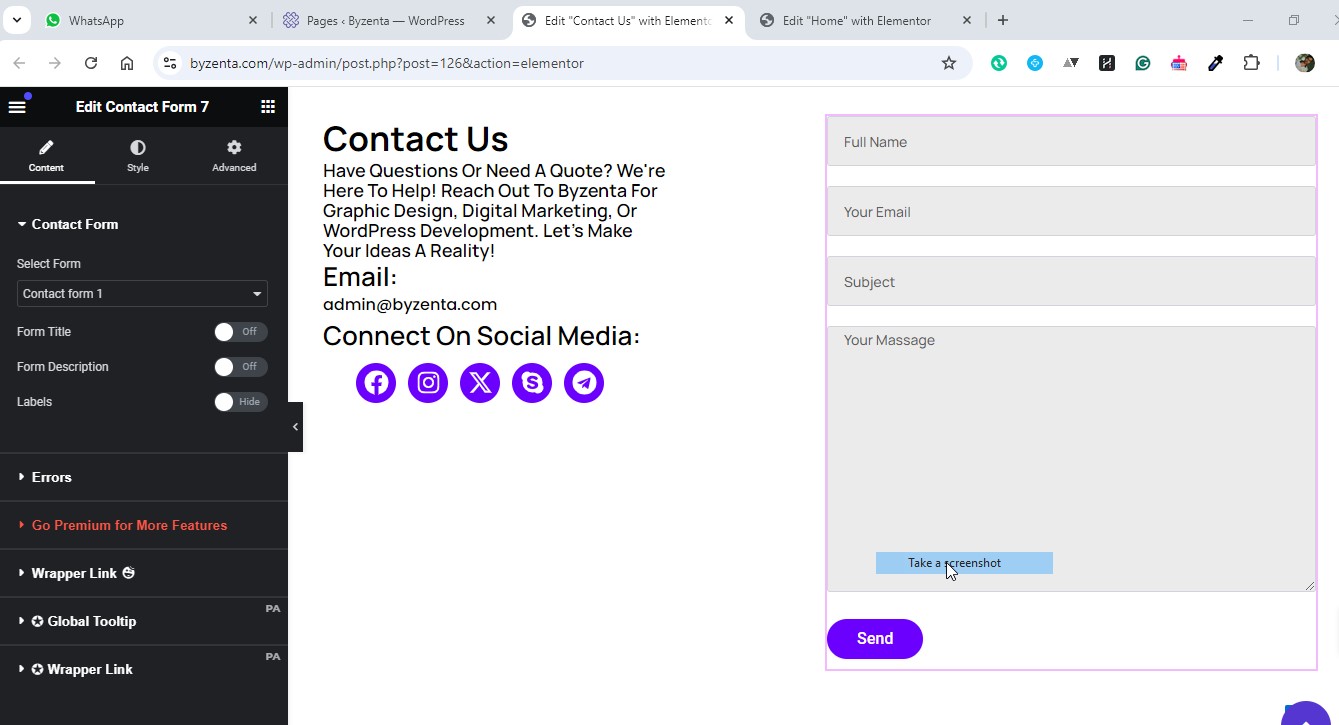
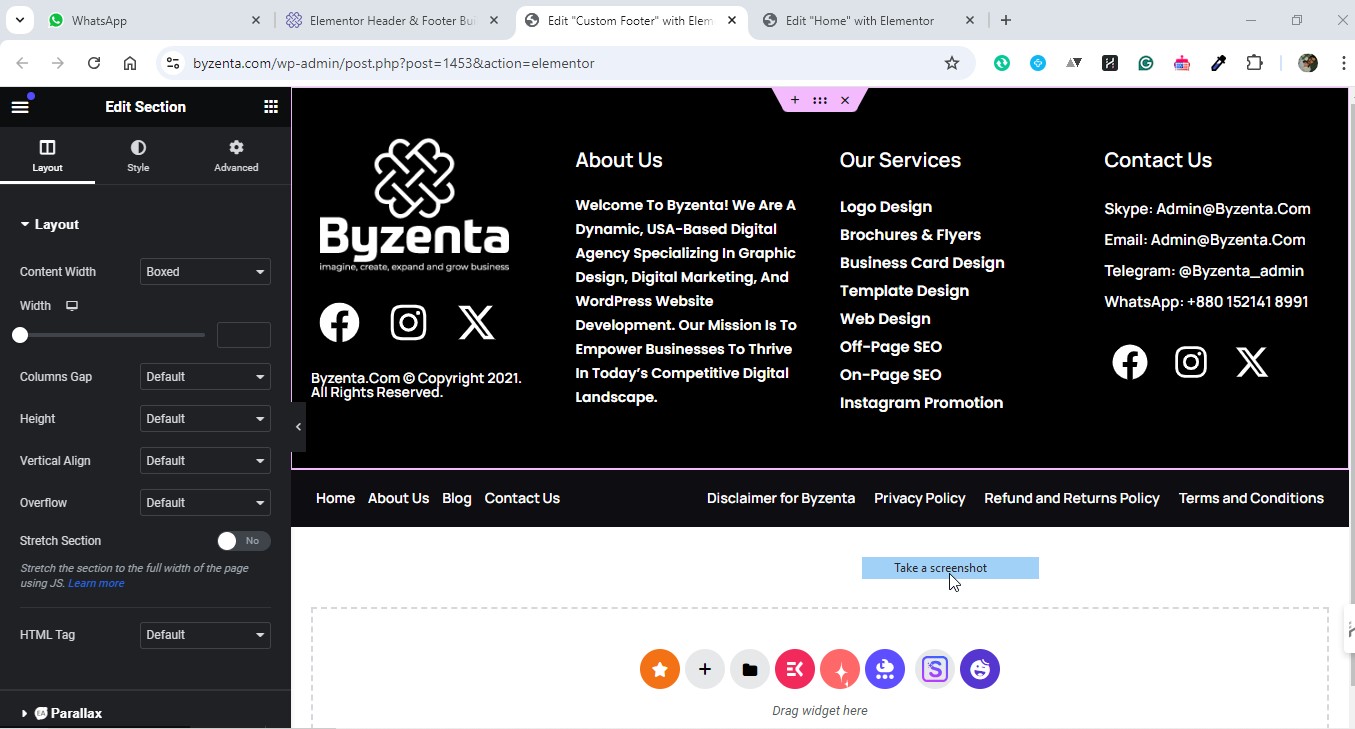
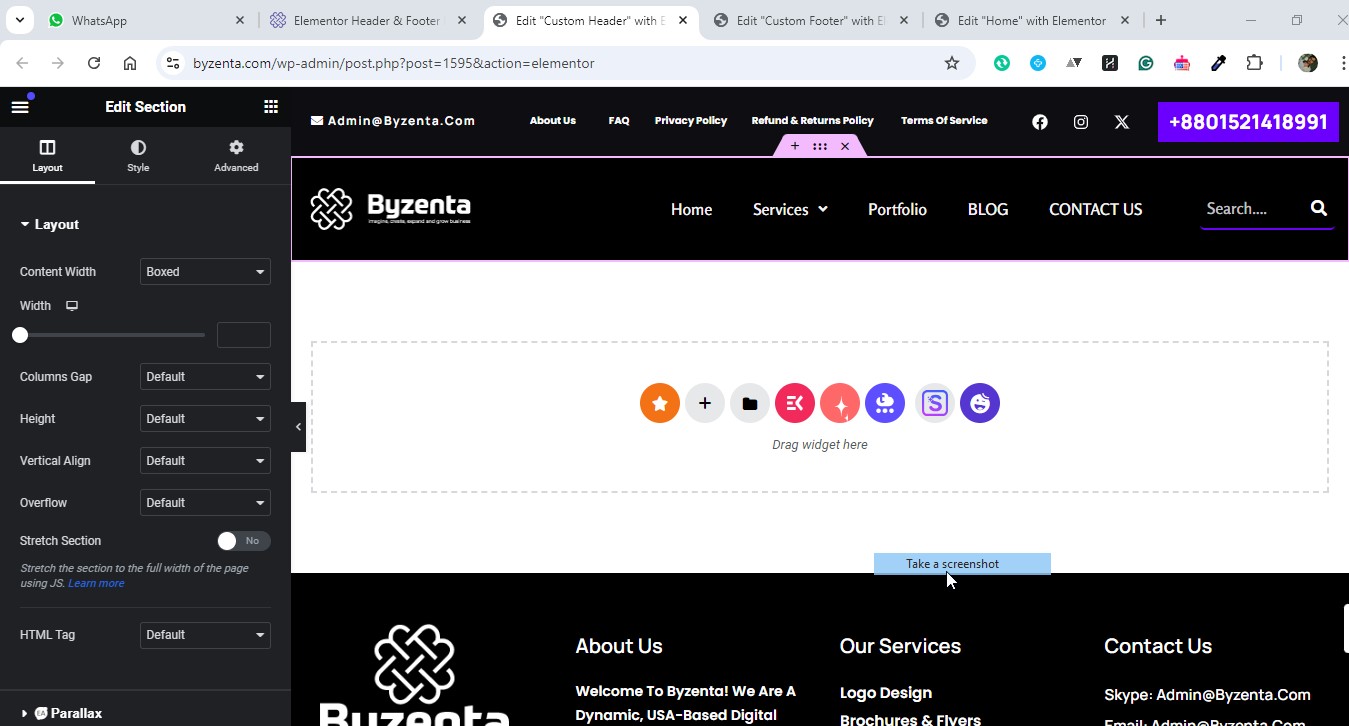
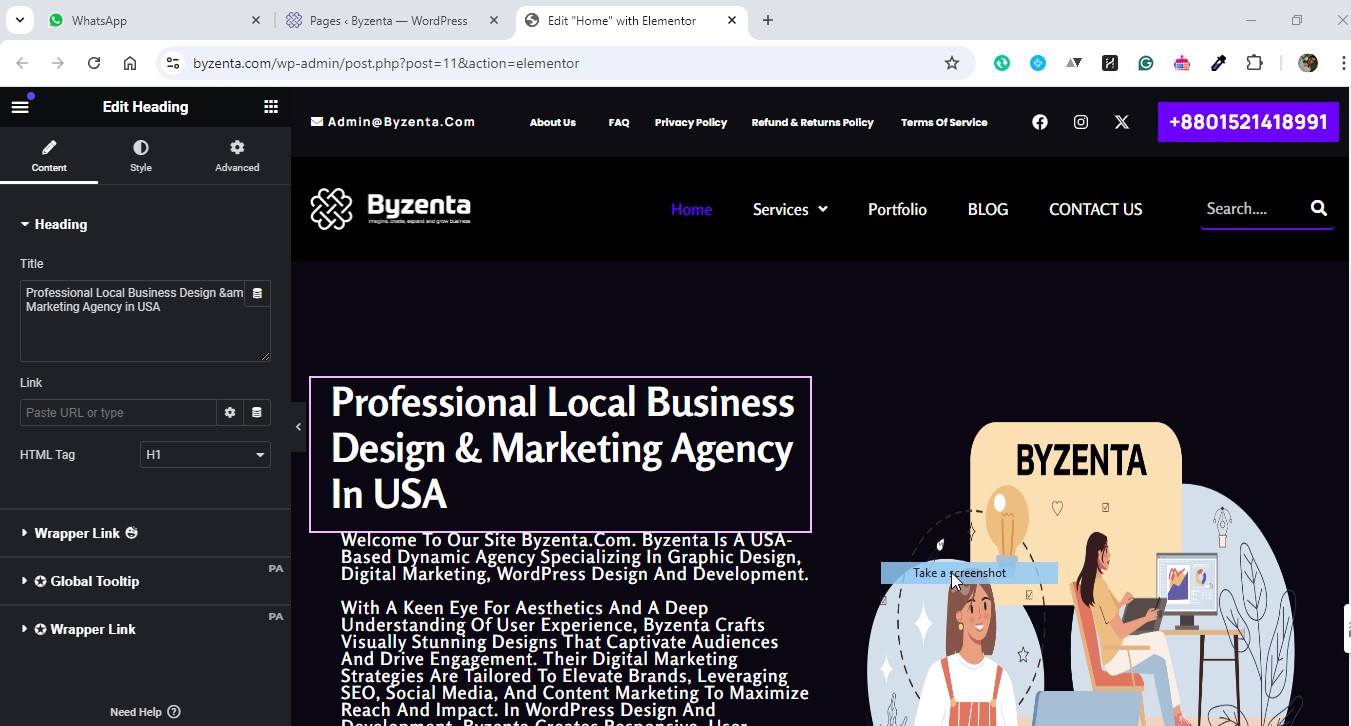
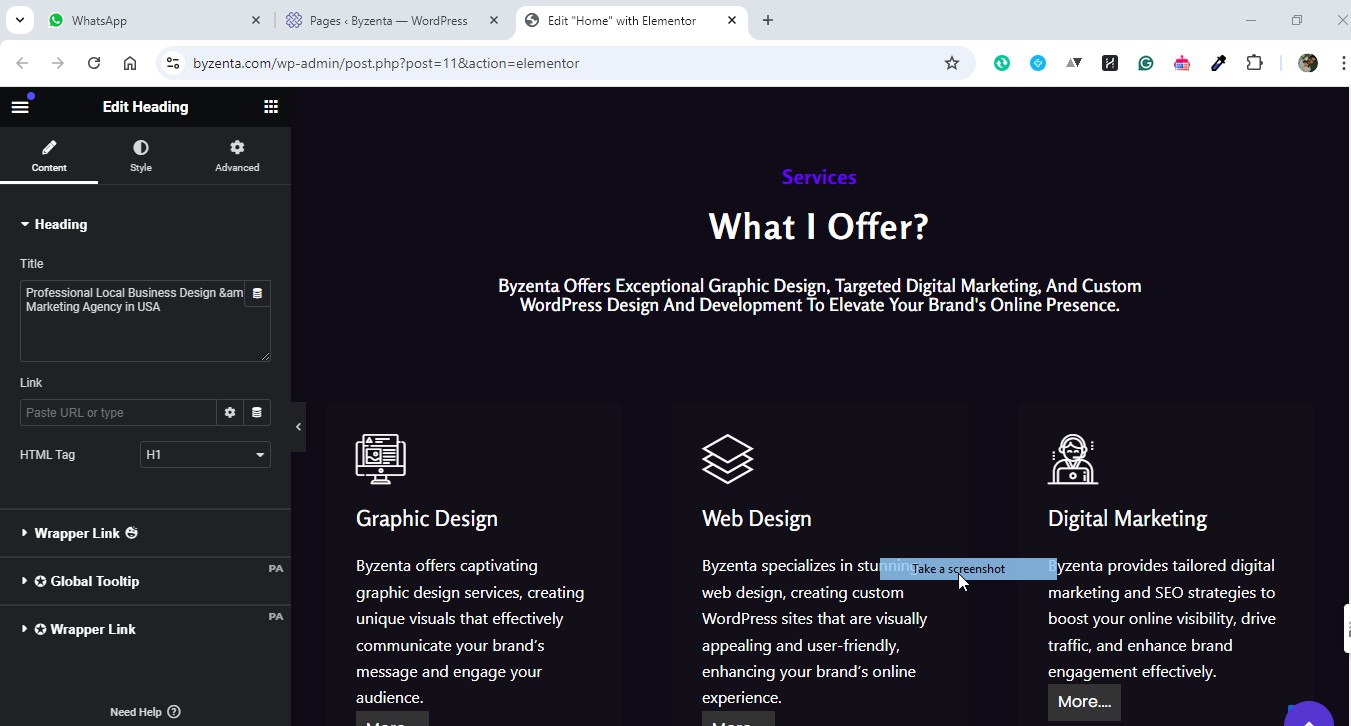
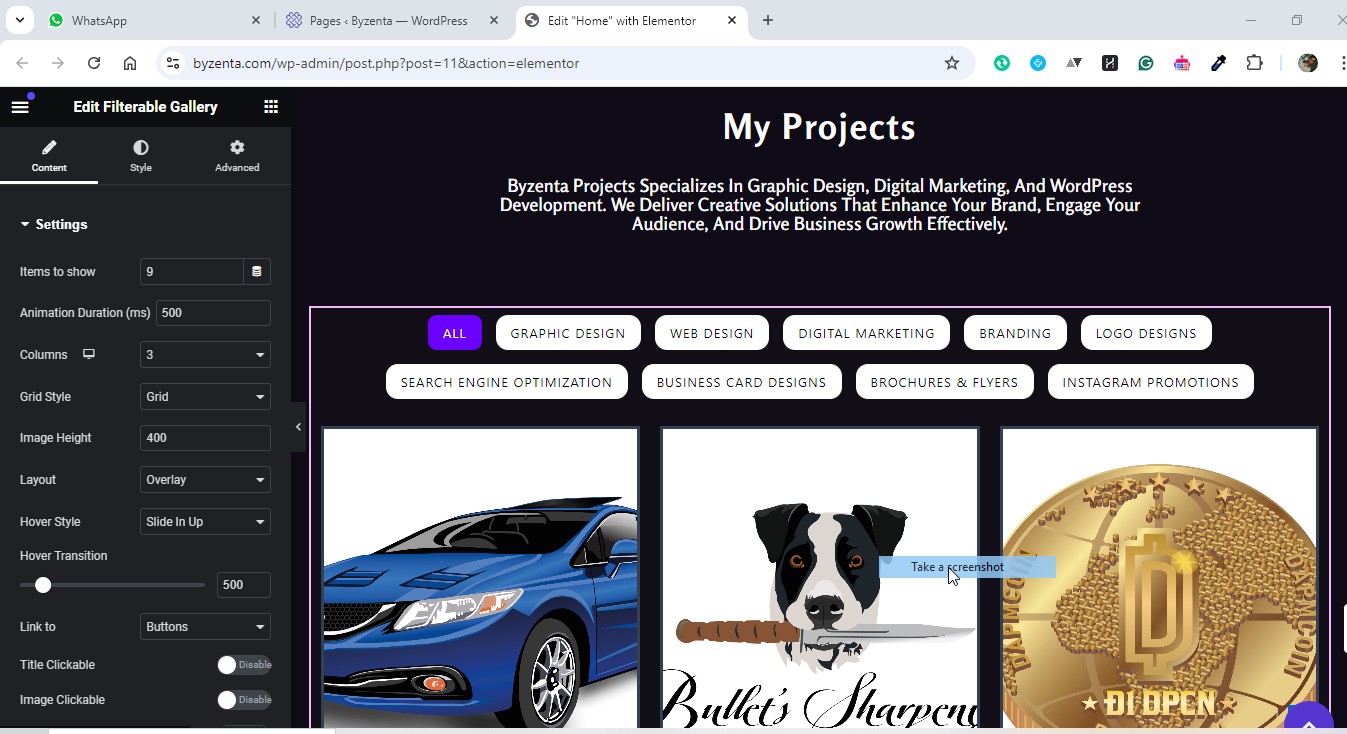
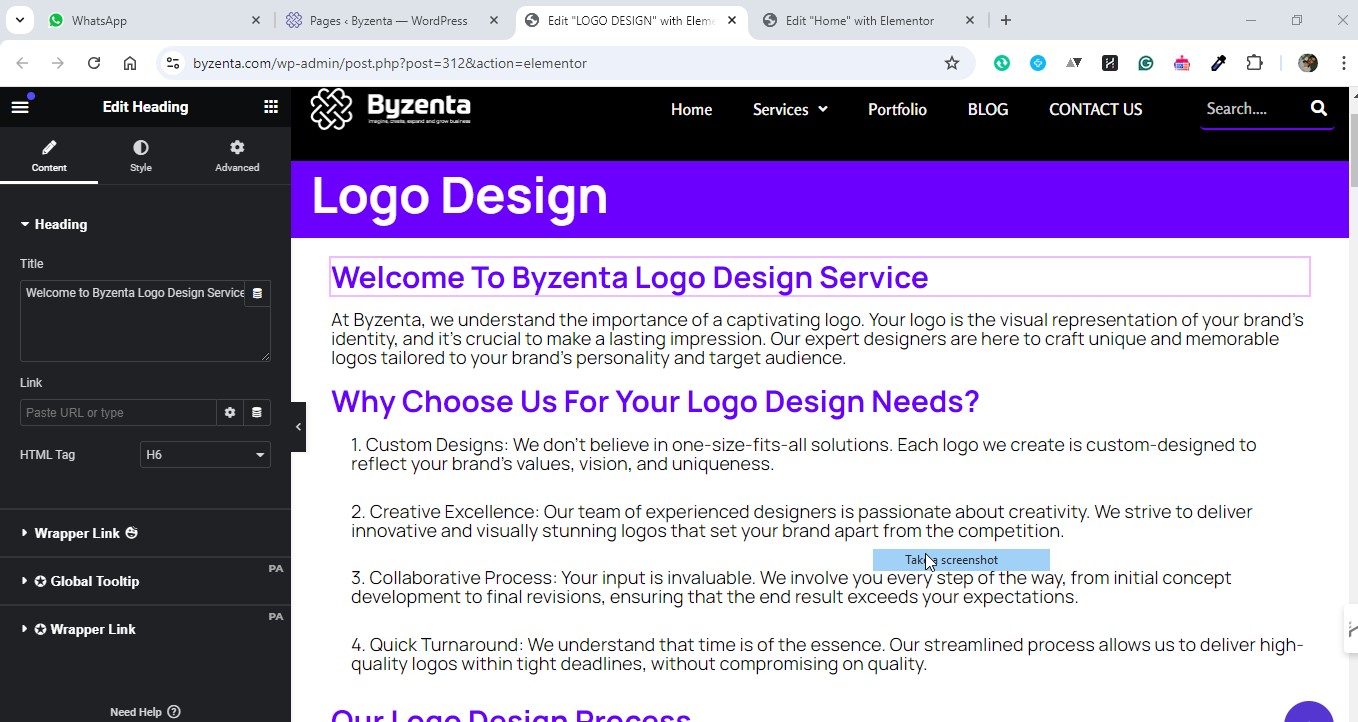
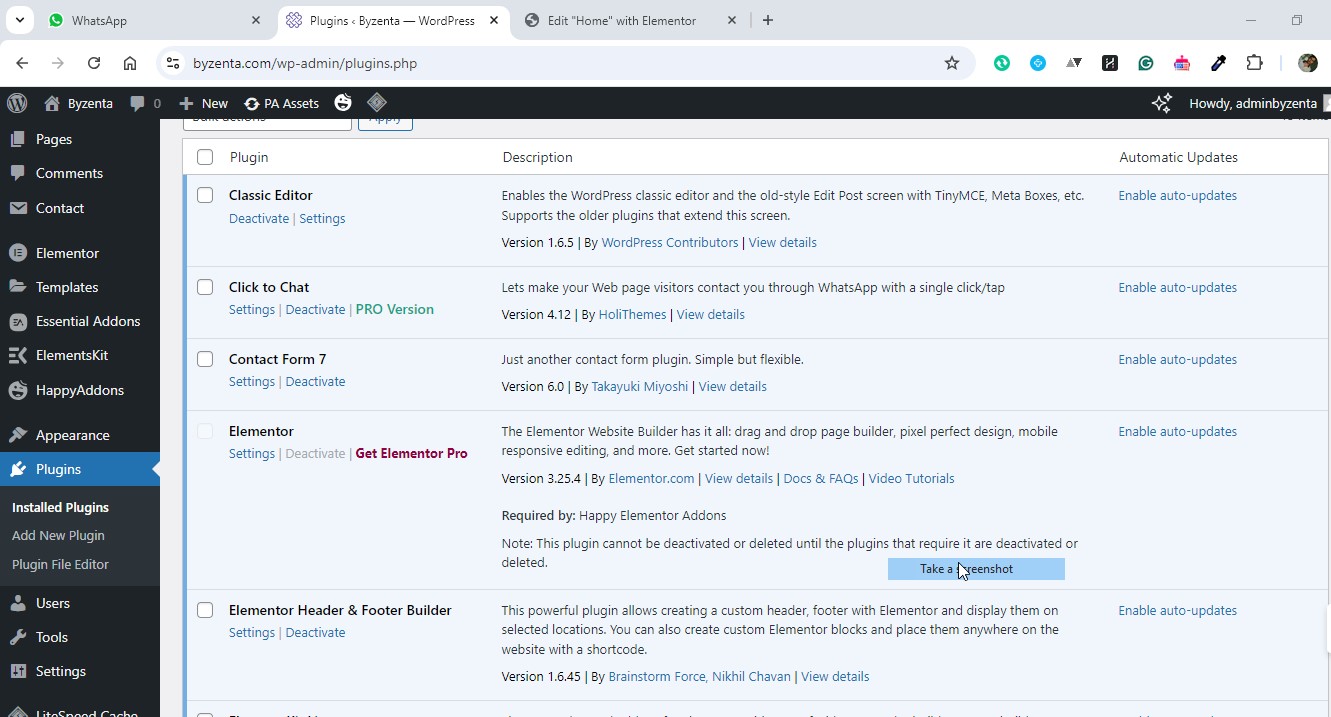




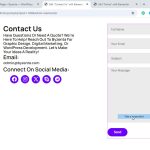

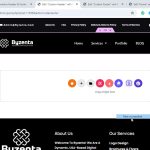

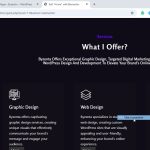







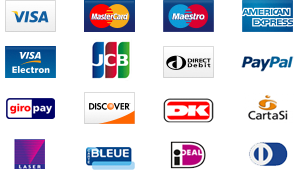
mnexteriors –
It was a pleasure to work with Byzenta. He took my vision and brought it to life. He was diligent, thoughtful, and detail oriented. His communication was excellent. I highly recommend anybody to work with him in the future. If I ever need any additional work in this realm, I will be coming back.
Ewan Niall –
Amazing work! Byzenta redesigned my WordPress website beautifully. The site is fully responsive, fast, and SEO optimized. He fixed plugin issues and improved performance. Highly recommend him for any WordPress design or development project!